长整型精度丢失问题修复方案
javascript以64位双精度浮点数存储所有Number类型值,即计算机最多存储64位二进制数。 但是需要注意的是Number包含了我们常说的整形、浮点型,相比较于整形而言,会有一位存储小数点的偏移位,由于存储二进制时小数点的偏移量最大为52位,计算机存储的为二进制,而能存储的二进制为62位,超出就会有舍入操作,因此 JS 中能精准表示的最大整数是 Math.pow(2, 53),十进制即9007199254740992 大于9007199254740992的可能会丢失精度
因此对于java后端返回的一个大整数,如基于前面说到的雪花算法生成的id,前端js接收处理时,就可能出现精度问题
接下来我们以Thymeleaf模板渲染引擎,来介绍一下对于大整数的精度丢失问题的几种解决方案
I. 测试项目搭建
1. 依赖
首先搭建一个标准的SpringBoot项目工程,相关版本以及依赖如下
本项目借助SpringBoot 2.2.1.RELEASE + maven 3.5.3 + IDEA进行开发
添加web支持,用于配置刷新演示
<dependencies>
<dependency>
<groupId>org.springframework.boot</groupId>
<artifactId>spring-boot-starter-web</artifactId>
</dependency>
<dependency>
<groupId>org.springframework.boot</groupId>
<artifactId>spring-boot-starter-thymeleaf</artifactId>
</dependency>
</dependencies>
2. 配置
接下来配置一下db的相关配置 application.yml
server:
port: 8080
spring:
thymeleaf:
mode: HTML
encoding: UTF-8
servlet:
content-type: text/html
cache: false
II. 长整型适配
首先我们借助Thymeleaf创建一个简单的页面,用于返回演示长整型的使用
1. 场景复现
模板网页如下
<!DOCTYPE html>
<html xmlns:th="http://www.thymeleaf.org">
<head>
<meta charset="UTF-8">
<meta name="viewport" content="width=device-width, initial-scale=1">
<meta name="description" content="SpringBoot thymeleaf"/>
<meta name="author" content="YiHui"/>
<meta name="viewport" content="width=device-width, initial-scale=1.0"/>
<title>YiHui's SpringBoot Demo</title>
</head>
<body>
<div>
<div class="title">hello world!</div>
<br/>
<div class="content" th:text="'HuTool = ' + ${hu}">hu id</div>
<br/>
<div class="sign" th:text="'自定义 = ' + ${se}">self id</div>
<br/>
<strong>直接输出,模拟精度丢失</strong>
<br/>
<hr/>
<div>
huTool:
<div th:text="${hu}">hu id</div>
</div>
<br/>
<div>
自定义:
<div th:text="${se}">self id</div>
</div>
</div>
<script th:inline="javascript">
let hu = [[${hu == null ? vo.hu : hu}]];
let se = [[${se == null ? vo.se : se}]];
console.log("hu = ", hu);
console.log("se = ", se);
var vo = [[${vo}]]
console.log("vo = ", vo);
</script>
</body>
</html>
我们直接借助前面实现的Snowflake来生成长整数,写一个对应的接口
@Controller
@SpringBootApplication
public class Application {
public static void main(String[] args) {
SpringApplication.run(Application.class);
}
@Autowired
private HuToolSnowFlakeProducer huToolSnowFlakeProducer;
@Autowired
private SelfSnowflakeProducer selfSnowflakeProducer;
@ResponseBody
@GetMapping(path = "id2")
public IdVo id2() {
Long hu = huToolSnowFlakeProducer.nextId();
Long se = selfSnowflakeProducer.nextId();
return new IdVo(hu, se);
}
@GetMapping("show")
public String idShow(Model model) {
Map<String, Long> map = new HashMap<>();
map.put("hu", huToolSnowFlakeProducer.nextId());
map.put("se", selfSnowflakeProducer.nextId());
model.addAllAttributes(map);
System.out.println("show: " + map);
return "show";
}
@Data
public static class IdVo {
private Long hu;
private Long se;
private String h;
private String s;
public IdVo(Long hu, Long se) {
this.hu = hu;
this.se = se;
this.h = String.valueOf(hu);
this.s = String.valueOf(se);
}
}
}
直接访问,表现如下
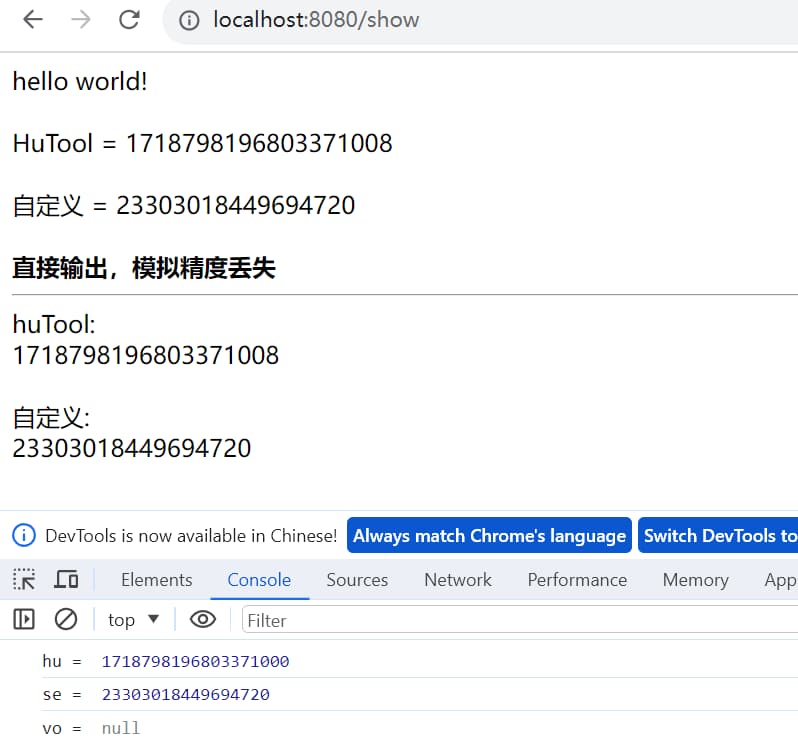
从截图可以看出,再html标签中,直接使用${hu}获取长整型时,显示正常;
但是js中,获取的长整型,则出现了精度丢失问题
如控制台中打印的 console.log("hu = ", hu); 最后的几位变成了0,与实际不符
2. long转String,解决长整型问题
对于长整型导致的精度问题,最容易想到也是最推荐的解决方案,即对于long类型的参数,改为String方式进行返回,让前端以String的方式进行处理,从而解决精度丢失问题
方案1:修改后端的返回,将长整形改String
如将上面的流程如下修改:
@GetMapping("show")
public String idShow(Model model) {
Map<String, Long> map = new HashMap<>();
map.put("hu", String.valueOf(huToolSnowFlakeProducer.nextId()));
map.put("se", selfSnowflakeProducer.nextId() + "");
model.addAllAttributes(map);
System.out.println("show: " + map);
return "show";
}
方案2:前端js使用String方式接收长整形
<script th:inline="javascript">
let hu = [[${hu == null ? '' + vo.hu : '' + hu}]];
let se = [[${se == null ? '' + vo.se : '' + se}]];
console.log("hu = ", hu);
console.log("se = ", se);
</script>
具体的效果就不再演示,有兴趣的小伙伴可以自己体验一下;这种方式虽然简单有效,但是对现有的项目改造还是挺大的,且很容易有遗漏;自然的,我们就会思考一下,是否有统一的处理方式来解决这种问题
3. 修改序列化方式,实现长整型转字符串
作为后端,前端的使用姿势我们无法控制;为了整个程序的准确性,后端直接返回String格式通常是首选的方案;对于现下主流的前后端分离方案,后端一般是返回json格式的数据,所以要想实现统一的格式转换,自然会想到对序列化做文章
比如SpringBoot默认的jackson序列化框架,直接让其实现对长整型转String的转换
先实现一个工具类,来实现上面的诉求,支持long/bigint/bigdecimal转string
public class JacksonUtil {
/**
* 序列换成json时,将所有的long变成string
* 因为js中得数字类型不能包含所有的java long值
*/
public static SimpleModule bigIntToStrsimpleModule() {
SimpleModule simpleModule = new SimpleModule();
simpleModule.addSerializer(Long.class, newSerializer(s -> String.valueOf(s)));
simpleModule.addSerializer(Long.TYPE, ToStringSerializer.instance);
simpleModule.addSerializer(long[].class, newSerializer((Function<Long, String>) String::valueOf));
simpleModule.addSerializer(Long[].class, newSerializer((Function<Long, String>) String::valueOf));
simpleModule.addSerializer(BigDecimal.class, newSerializer(BigDecimal::toString));
simpleModule.addSerializer(BigDecimal[].class, newSerializer(BigDecimal::toString));
simpleModule.addSerializer(BigInteger.class, ToStringSerializer.instance);
simpleModule.addSerializer(BigInteger[].class, newSerializer((Function<BigInteger, String>) BigInteger::toString));
return simpleModule;
}
public static <T, K> JsonSerializer<T> newSerializer(Function<K, String> func) {
return new JsonSerializer<T>() {
@Override
public void serialize(T t, JsonGenerator jsonGenerator, SerializerProvider serializerProvider) throws IOException {
if (t == null) {
jsonGenerator.writeNull();
return;
}
if (t.getClass().isArray()) {
jsonGenerator.writeStartArray();
Stream.of(t).forEach(s -> {
try {
jsonGenerator.writeString(func.apply((K) s));
} catch (IOException e) {
throw new RuntimeException(e);
}
});
jsonGenerator.writeEndArray();
} else {
jsonGenerator.writeString(func.apply((K) t));
}
}
};
}
}
其次就是注册一个支持长整型转String的序列化转换类HttpMessageConverter
@Slf4j
@Configuration
public class MyWebConfig implements WebMvcConfigurer {
/**
* 配置序列化方式
*
* @param converters
*/
@Override
public void configureMessageConverters(List<HttpMessageConverter<?>> converters) {
MappingJackson2HttpMessageConverter convert = new MappingJackson2HttpMessageConverter();
ObjectMapper mapper = new ObjectMapper();
// 长整型序列化返回时,更新为string,避免前端js精度丢失
// 注意这个仅适用于json数据格式的返回,对于Thymeleaf的模板渲染依然会出现精度问题
mapper.registerModule(JacksonUtil.bigIntToStrsimpleModule());
convert.setObjectMapper(mapper);
// 这里指定了自定义的convert为第一优先级;
converters.add(0, convert);
}
}
接下来我们对比一下,上面注册前后,访问 'http://localhost:8080/id2' 返回的数据格式
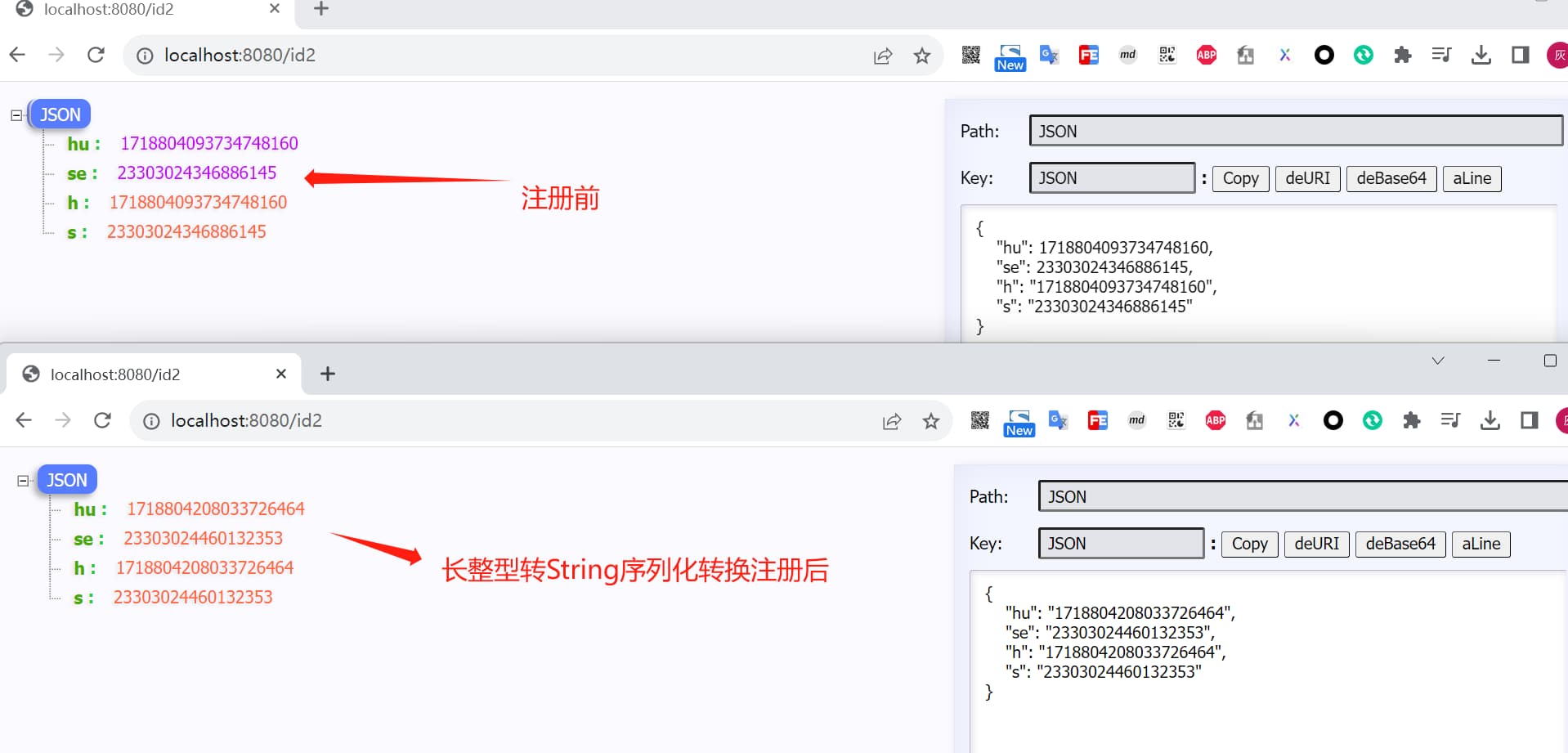
基于上面的输出结果,可以看到我们的目标已经实现,返回的长整型会自动转换为字符串;这样前端使用时,就不会出现精度丢失问题了(除非前端又将字符串转number)
上面这个是后端直接返回Json对象数据;这种解决方案适用于 Thymeleaf 模板渲染引擎么?
- 直接访问一下
http://localhost:8080/show看一下控制台输出 - 很遗憾的是,依然是精度丢失
why?
Thymeleaf模板的参数传递,并不是通过
HttpMessageConverter来实现的,数据转换的实现主要是靠IStandardJavaScriptSerializer
4. Thymeleaf 长整型精度丢失问题解决方案
既然直接返回json数据可以通过修改序列化的转换方式来实现,那么Thymeleaf按照这个思路,应该也是可行的
直接通过debug,我们可以知道Thymeleaf默认使用的是JacksonStandardJavaScriptSerializer来对js传递的对象进行序列化
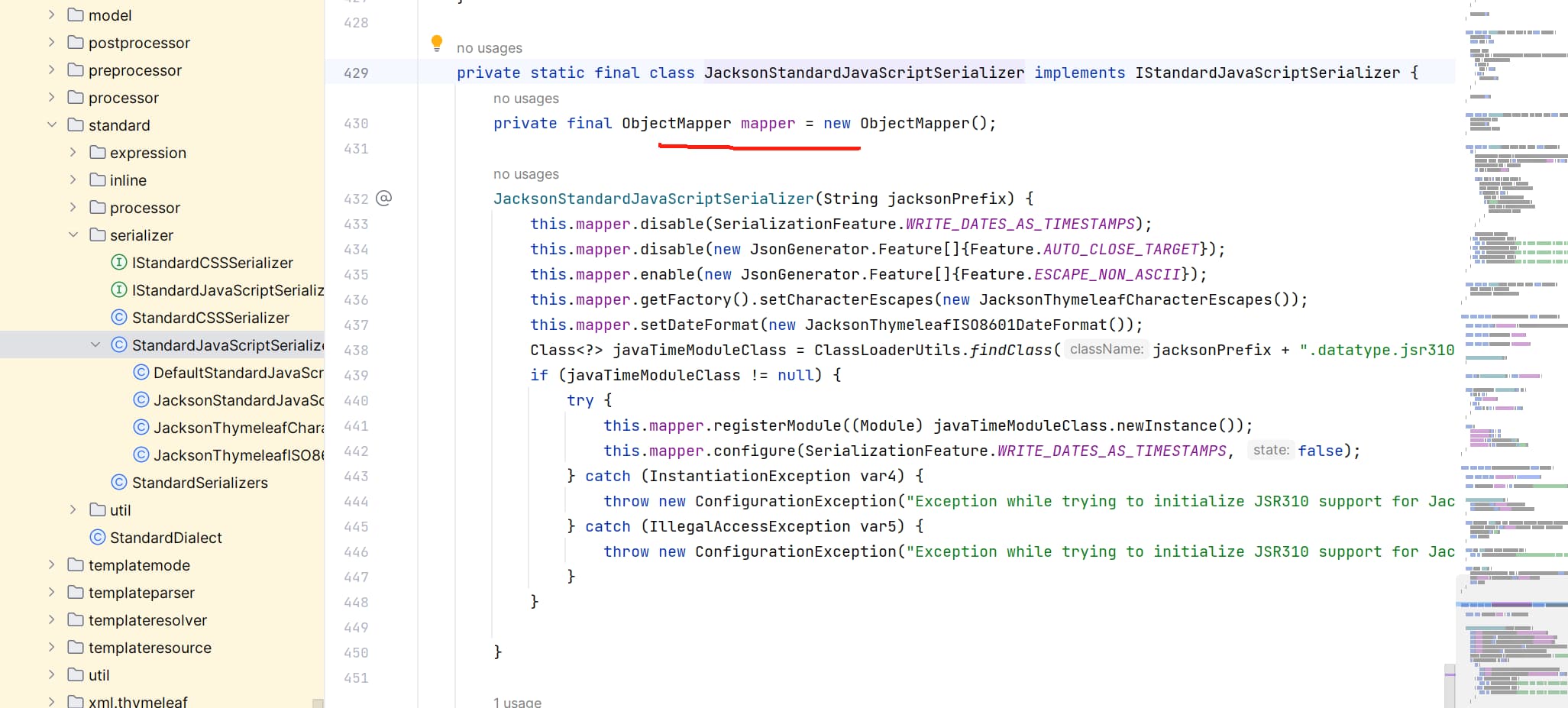
从JacksonStandardJavaScriptSerializer的实现来看,比较遗憾的是它并没有支持长整型转字符串,也没有预留给我们进行注册Module的口子
因此一个粗暴的解决方案就是反射拿到它,然后进行主动注册
import com.fasterxml.jackson.databind.ObjectMapper;
import lombok.extern.slf4j.Slf4j;
import org.springframework.context.annotation.Configuration;
import org.springframework.http.converter.HttpMessageConverter;
import org.springframework.http.converter.json.MappingJackson2HttpMessageConverter;
import org.springframework.util.CollectionUtils;
import org.springframework.util.ReflectionUtils;
import org.springframework.web.servlet.config.annotation.WebMvcConfigurer;
import org.thymeleaf.TemplateEngine;
import org.thymeleaf.spring5.dialect.SpringStandardDialect;
import org.thymeleaf.standard.serializer.IStandardJavaScriptSerializer;
import javax.annotation.PostConstruct;
import javax.annotation.Resource;
import java.lang.reflect.Field;
import java.util.List;
import java.util.Objects;
@Slf4j
@Configuration
public class MyWebConfig implements WebMvcConfigurer {
@Resource
private TemplateEngine templateEngine;
@PostConstruct
private void init() {
// 通过templateEngine获取SpringStandardDialect
SpringStandardDialect springStandardDialect = CollectionUtils.findValueOfType(templateEngine.getDialects(), SpringStandardDialect.class);
// 使用反射的方式,在序列化框架上添加长整型转String
reflectRegistertModule(springStandardDialect);
}
private void reflectRegistertModule(SpringStandardDialect springStandardDialect) {
IStandardJavaScriptSerializer standardJavaScriptSerializer = springStandardDialect.getJavaScriptSerializer();
// 反射获取 IStandardJavaScriptSerializer
Field delegateField = ReflectionUtils.findField(standardJavaScriptSerializer.getClass(), "delegate");
if (delegateField == null) {
log.warn("delegeteField is null !!!");
return;
}
ReflectionUtils.makeAccessible(delegateField);
Object delegate = ReflectionUtils.getField(delegateField, standardJavaScriptSerializer);
if (delegate == null) {
log.warn("delegete is null !!!");
return;
}
// 如果代理类是JacksonStandardJavaScriptSerializer,则获取mapper,设置model
if (Objects.equals("JacksonStandardJavaScriptSerializer", delegate.getClass().getSimpleName())) {
Field mapperField = ReflectionUtils.findField(delegate.getClass(), "mapper");
if (mapperField == null) {
log.warn("mapperField is null !!!");
return;
}
ReflectionUtils.makeAccessible(mapperField);
ObjectMapper objectMapper = (ObjectMapper) ReflectionUtils.getField(mapperField, delegate);
if (objectMapper == null) {
log.warn("mapper is null !!!");
return;
}
// 设置序列化Module,修改long型序列化为字符串
objectMapper.registerModule(JacksonUtil.bigIntToStrsimpleModule());
log.info("WebConf init 设置jackson序列化长整型为字符串成功!!!");
}
}
}
上面配置完毕之后,正常我们再js中获取到的长整型就会变成字符串,不会再出现精度丢失问题了;直接再次验证一下,正常输出应该如下:
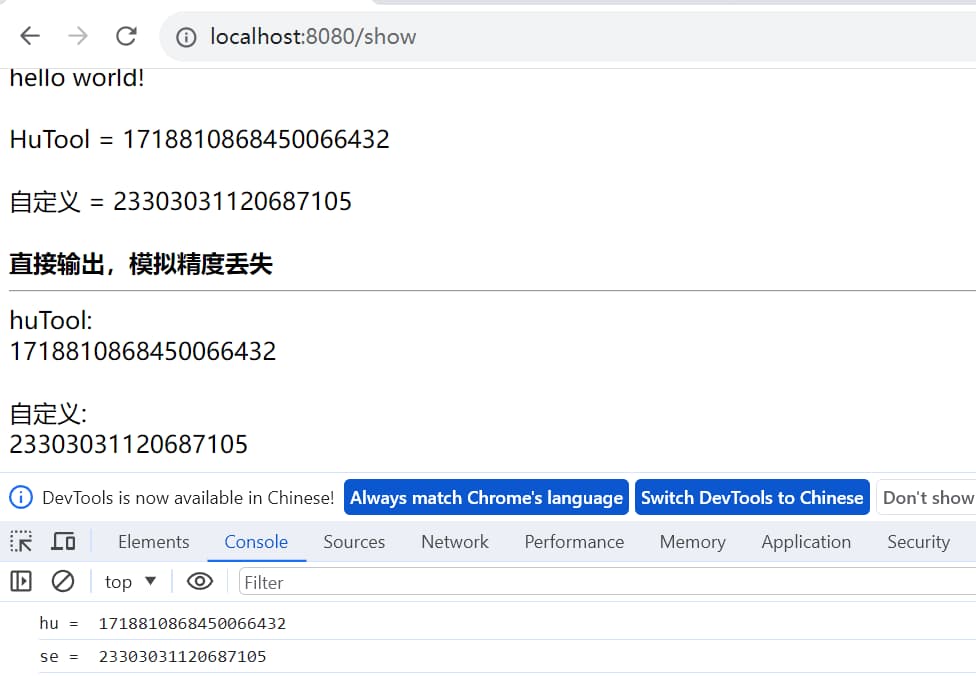
使用反射的方式虽然可以解决我们的诉求,但是不太优雅,既然官方定义了接口,我们完全可以注册自定义实现,来解决这个问题
/**
* 直接copy org.thymeleaf.standard.serializer.StandardJavaScriptSerializer
* 添加 this.mapper.registerModule(JacksonUtil.bigIntToStrsimpleModule());
*/
public final class MyStandardJavaScriptSerializer implements IStandardJavaScriptSerializer {
private static final Logger logger = LoggerFactory.getLogger(MyStandardJavaScriptSerializer.class);
private final IStandardJavaScriptSerializer delegate;
private String computeJacksonPackageNameIfPresent() {
try {
Class<?> objectMapperClass = ObjectMapper.class;
String objectMapperPackageName = objectMapperClass.getPackage().getName();
return objectMapperPackageName.substring(0, objectMapperPackageName.length() - ".databind".length());
} catch (Throwable var3) {
return null;
}
}
public MyStandardJavaScriptSerializer(boolean useJacksonIfAvailable) {
IStandardJavaScriptSerializer newDelegate = null;
String jacksonPrefix = useJacksonIfAvailable ? this.computeJacksonPackageNameIfPresent() : null;
if (jacksonPrefix != null) {
try {
newDelegate = new JacksonStandardJavaScriptSerializer(jacksonPrefix);
} catch (Exception var5) {
this.handleErrorLoggingOnJacksonInitialization(var5);
} catch (NoSuchMethodError var6) {
this.handleErrorLoggingOnJacksonInitialization(var6);
}
}
this.delegate = (IStandardJavaScriptSerializer) newDelegate;
}
public void serializeValue(Object object, Writer writer) {
this.delegate.serializeValue(object, writer);
}
private void handleErrorLoggingOnJacksonInitialization(Throwable e) {
String warningMessage = "[THYMELEAF] Could not initialize Jackson-based serializer even if the Jackson library was detected to be present at the classpath. Please make sure you are adding the jackson-databind module to your classpath, and that version is >= 2.5.0. THYMELEAF INITIALIZATION WILL CONTINUE, but Jackson will not be used for JavaScript serialization.";
if (logger.isDebugEnabled()) {
logger.warn("[THYMELEAF] Could not initialize Jackson-based serializer even if the Jackson library was detected to be present at the classpath. Please make sure you are adding the jackson-databind module to your classpath, and that version is >= 2.5.0. THYMELEAF INITIALIZATION WILL CONTINUE, but Jackson will not be used for JavaScript serialization.", e);
} else {
logger.warn("[THYMELEAF] Could not initialize Jackson-based serializer even if the Jackson library was detected to be present at the classpath. Please make sure you are adding the jackson-databind module to your classpath, and that version is >= 2.5.0. THYMELEAF INITIALIZATION WILL CONTINUE, but Jackson will not be used for JavaScript serialization. Set the log to DEBUG to see a complete exception trace. Exception message is: " + e.getMessage());
}
}
private static final class JacksonThymeleafCharacterEscapes extends CharacterEscapes {
private static final int[] CHARACTER_ESCAPES = CharacterEscapes.standardAsciiEscapesForJSON();
private static final SerializableString SLASH_ESCAPE;
private static final SerializableString AMPERSAND_ESCAPE;
JacksonThymeleafCharacterEscapes() {
}
public int[] getEscapeCodesForAscii() {
return CHARACTER_ESCAPES;
}
public SerializableString getEscapeSequence(int ch) {
if (ch == 47) {
return SLASH_ESCAPE;
} else {
return ch == 38 ? AMPERSAND_ESCAPE : null;
}
}
static {
CHARACTER_ESCAPES[47] = -2;
CHARACTER_ESCAPES[38] = -2;
SLASH_ESCAPE = new SerializedString("\\/");
AMPERSAND_ESCAPE = new SerializedString("\\u0026");
}
}
private static final class JacksonThymeleafISO8601DateFormat extends DateFormat {
private static final long serialVersionUID = 1354081220093875129L;
private SimpleDateFormat dateFormat = new SimpleDateFormat("yyyy-MM-dd'T'HH:mm:ss.SSSZZZ");
JacksonThymeleafISO8601DateFormat() {
this.setCalendar(this.dateFormat.getCalendar());
this.setNumberFormat(this.dateFormat.getNumberFormat());
}
public StringBuffer format(Date date, StringBuffer toAppendTo, FieldPosition fieldPosition) {
StringBuffer formatted = this.dateFormat.format(date, toAppendTo, fieldPosition);
formatted.insert(26, ':');
return formatted;
}
public Date parse(String source, ParsePosition pos) {
throw new UnsupportedOperationException("JacksonThymeleafISO8601DateFormat should never be asked for a 'parse' operation");
}
public Object clone() {
JacksonThymeleafISO8601DateFormat other = (JacksonThymeleafISO8601DateFormat) super.clone();
other.dateFormat = (SimpleDateFormat) this.dateFormat.clone();
return other;
}
}
private static final class JacksonStandardJavaScriptSerializer implements IStandardJavaScriptSerializer {
private final ObjectMapper mapper = new ObjectMapper();
JacksonStandardJavaScriptSerializer(String jacksonPrefix) {
this.mapper.disable(SerializationFeature.WRITE_DATES_AS_TIMESTAMPS);
this.mapper.disable(new JsonGenerator.Feature[]{Feature.AUTO_CLOSE_TARGET});
this.mapper.enable(new JsonGenerator.Feature[]{Feature.ESCAPE_NON_ASCII});
this.mapper.getFactory().setCharacterEscapes(new JacksonThymeleafCharacterEscapes());
this.mapper.setDateFormat(new JacksonThymeleafISO8601DateFormat());
Class<?> javaTimeModuleClass = ClassLoaderUtils.findClass(jacksonPrefix + ".datatype.jsr310.JavaTimeModule");
if (javaTimeModuleClass != null) {
try {
this.mapper.registerModule((Module) javaTimeModuleClass.newInstance());
this.mapper.configure(SerializationFeature.WRITE_DATES_AS_TIMESTAMPS, false);
} catch (InstantiationException var4) {
throw new ConfigurationException("Exception while trying to initialize JSR310 support for Jackson", var4);
} catch (IllegalAccessException var5) {
throw new ConfigurationException("Exception while trying to initialize JSR310 support for Jackson", var5);
}
}
this.mapper.registerModule(JacksonUtil.bigIntToStrsimpleModule());
}
public void serializeValue(Object object, Writer writer) {
try {
this.mapper.writeValue(writer, object);
} catch (IOException var4) {
throw new TemplateProcessingException("An exception was raised while trying to serialize object to JavaScript using Jackson", var4);
}
}
}
}
然后再将我们自定义的是转换类注册到TemplateEngine
@PostConstruct
public void init() {
log.info("XmlWebConfig init...");
// 通过templateEngine获取SpringStandardDialect
SpringStandardDialect springStandardDialect = CollectionUtils.findValueOfType(templateEngine.getDialects(), SpringStandardDialect.class);
// 方式1. 通过自定义重写 StandardJavaScriptSerializer 方式,支持序列化的长整型转换
springStandardDialect.setJavaScriptSerializer(new MyStandardJavaScriptSerializer(true));
System.out.println("over");
// 方式2. 使用反射的方式,在序列化框架上添加长整型转String
// reflectRegistertModule(springStandardDialect);
}
5. 小结
本文的内容相对较多,但是核心的问题解决思路只有一个:
对于长整型的精度问题,解决方案就是将长整型转换为字符串
对应的解决方案有下面几种
- 后端直接编码中,对于长整型的字段转换为字符串进行返回
- 前端接收时,以字符串方式接收长整形
- 后端针对json返回,通过注册自定义的
HttpMessageConverter做统一的长整型格式化转换 - 对于Thymeleaf模板渲染引擎,通过修改
IStandardJavaScriptSerializer支持长整型的格式转换
最后再抛出一个问题,上面给出了Thymeleaf的长整形转换,但是如果我用的是Freemaker渲染引擎, 序列化工具使用的是gson, fastjson,那应该怎么处理呢?
III. 不能错过的源码和相关知识点
0. 项目
- 工程:https://github.com/liuyueyi/spring-boot-demo
- 源码:https://github.com/liuyueyi/spring-boot-demo/tree/master/spring-boot/600-snowflake-id
1. 微信公众号: 一灰灰Blog
尽信书则不如,以上内容,纯属一家之言,因个人能力有限,难免有疏漏和错误之处,如发现bug或者有更好的建议,欢迎批评指正,不吝感激
下面一灰灰的个人博客,记录所有学习和工作中的博文,欢迎大家前去逛逛
- 一灰灰Blog个人博客 https://blog.hhui.top
- 一灰灰Blog-Spring专题博客 http://spring.hhui.top


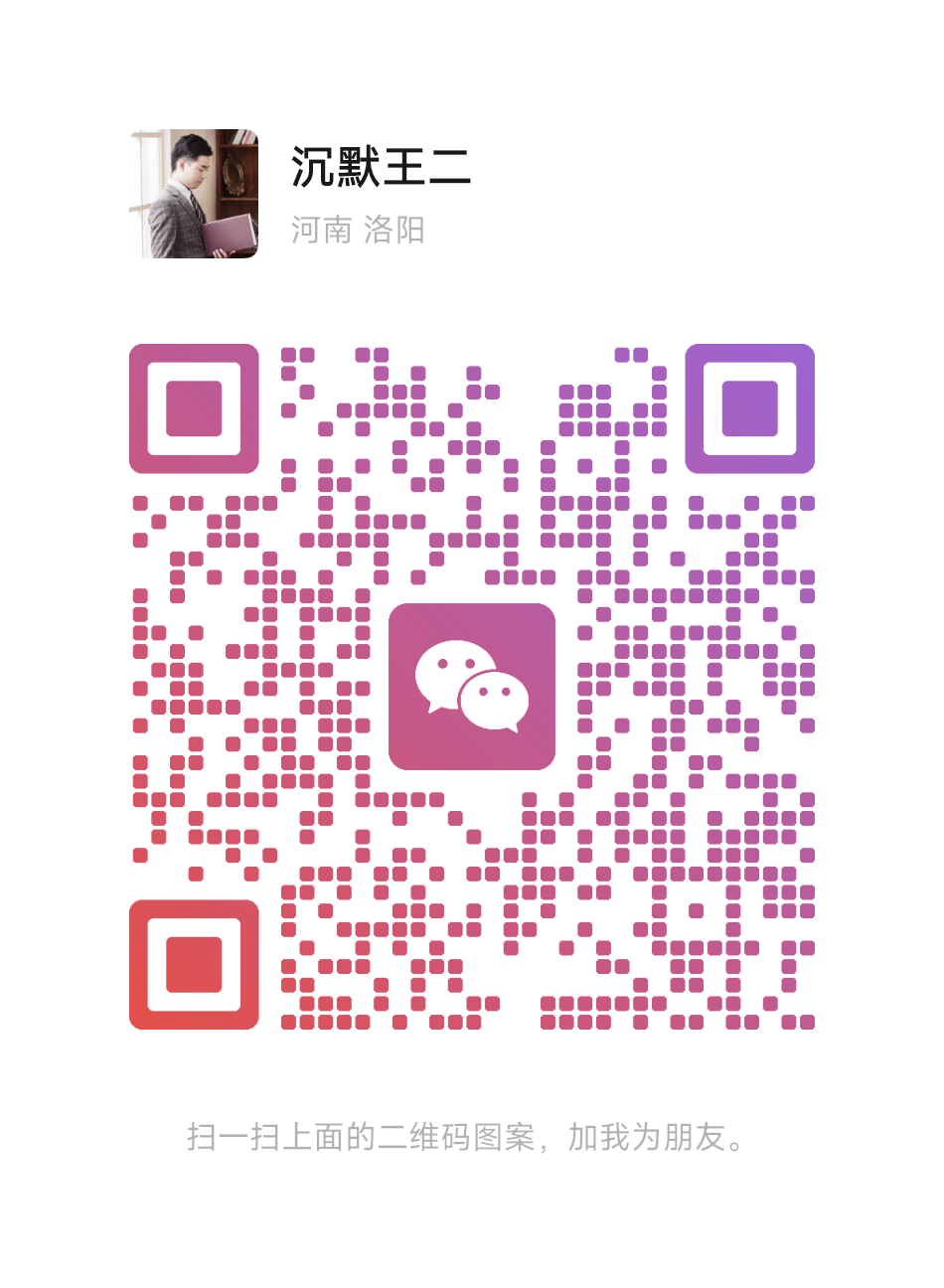



热门评论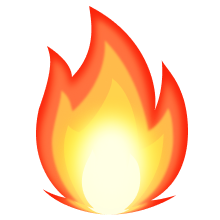
1 条评论
回复